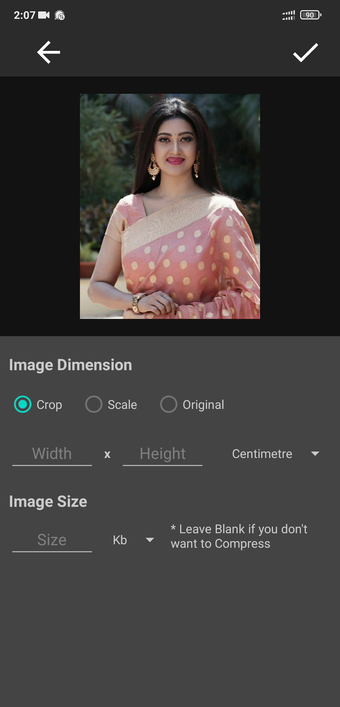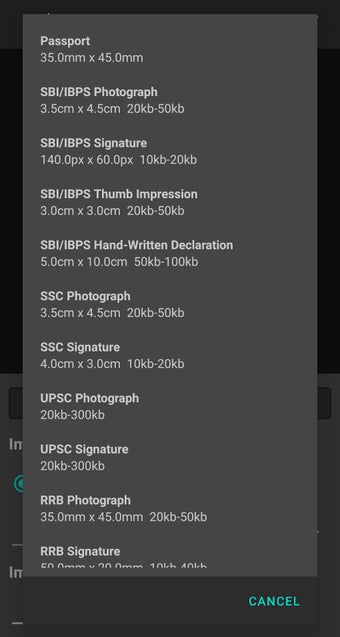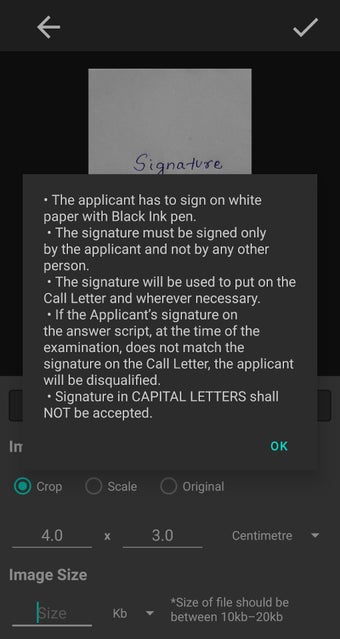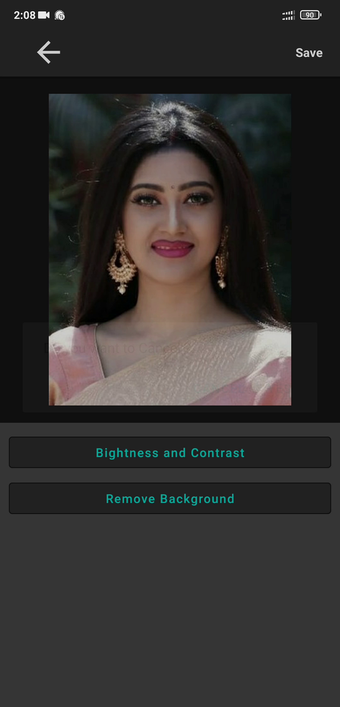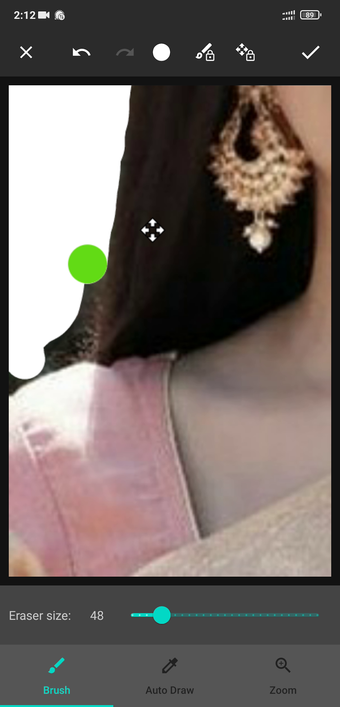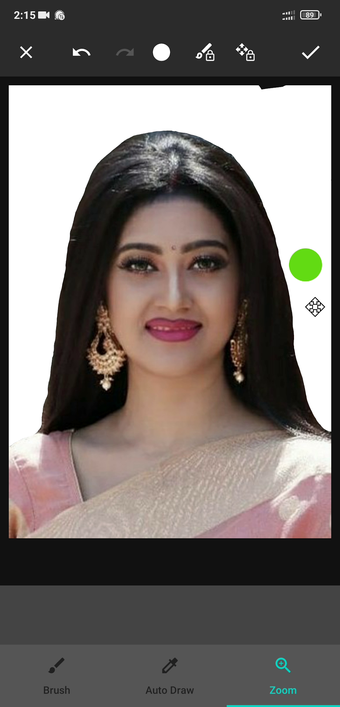Photo Size Editor: Edit, Resize, and Compress Your Images for Online Applications
Photo Size Editor is a multimedia application developed by ForX for Android devices running Android 9.0. This free app allows you to edit, resize, and compress your photos, signatures, thumb impressions, and other documents to create images suitable for online forms and applications. With this app, you can easily crop, resize, scale, and reduce the file size of your images, making them perfect for online exams, job applications, passport applications, visa applications, driving license applications, and college forms.
One of the best features of Photo Size Editor is the ability to create and resize photos and signatures by customized width and height. You can also compress your photos, signatures, and documents by customized size. In addition, you can cut, crop, and scale your photos and signatures, and even edit your image's background using the background remover tools. Furthermore, you can adjust the brightness and contrast of your images to enhance their quality. With Photo Size Editor, you can even create passport size photographs from your phone images.
If you need to edit, resize, and compress your images for online applications, then Photo Size Editor is the perfect app for you. Install it now and start creating images that meet the specifications of online forms and applications. Thank you.